1.需要的命令
禁用触摸板用:sudo rmmod psmouse 或是
sudo modprobe -r psmouse
启用触摸板用:sudo modprobe psmouse
2.编写sh脚本文件
开启脚本文件:KQCMB.sh
对linux不熟悉的只需打开终端 vi 文件名.sh 即可 进入编辑界面 键盘输入i 即可开始编写 之后 esc wq 保存
!#/bin/sh
#开启触摸板
sudo modprobe psmouse
echo "OPEND"
关闭脚本文件:JYCMB.sh
!#/bin/sh
#禁用触摸板
sudo modprobe -r psmouse
echo "CLOSED"
3.进入终端,使脚本变为可执行
用命令:chmod +x 脚本文件全名
lion@Lion-os:# chmod +x KQCMB.sh
lion@Lion-os:# chmod +x JYCMB.sh
4.执行脚本
在终端中输入: ./脚本文件全名 ./运行的意思
lion@Lion-os:# ./KQCMB.sh
./KQCMB.sh: line 1: !#/bin/sh: 没有那个文件或目录
WARNING: All config files need .conf: /etc/modprobe.d/alsa-base, it will be ignored in a future release.
OPEND
lion@Lion-os:# ./JYCMB.sh
./JYCMB.sh: line 1: !#/bin/sh: 没有那个文件或目录
WARNING: All config files need .conf: /etc/modprobe.d/alsa-base, it will be ignored in a future release.
CLOSED
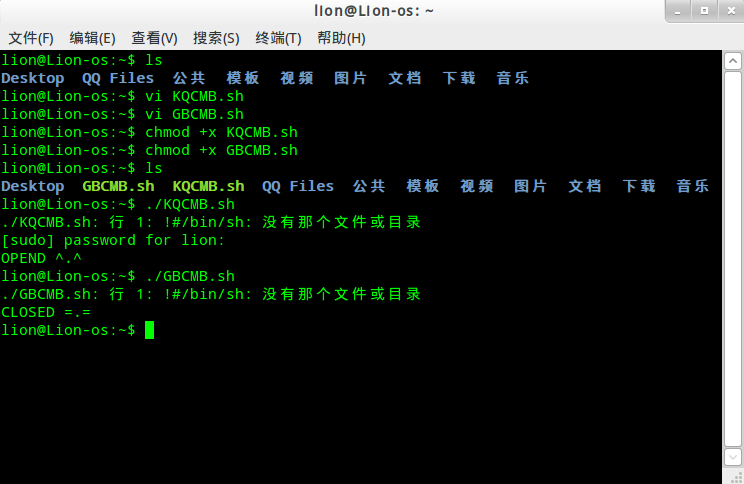
禁用触摸板用:sudo rmmod psmouse 或是
sudo modprobe -r psmouse
启用触摸板用:sudo modprobe psmouse
2.编写sh脚本文件
开启脚本文件:KQCMB.sh
对linux不熟悉的只需打开终端 vi 文件名.sh 即可 进入编辑界面 键盘输入i 即可开始编写 之后 esc wq 保存
!#/bin/sh
#开启触摸板
sudo modprobe psmouse
echo "OPEND"
关闭脚本文件:JYCMB.sh
!#/bin/sh
#禁用触摸板
sudo modprobe -r psmouse
echo "CLOSED"
3.进入终端,使脚本变为可执行
用命令:chmod +x 脚本文件全名
lion@Lion-os:# chmod +x KQCMB.sh
lion@Lion-os:# chmod +x JYCMB.sh
4.执行脚本
在终端中输入: ./脚本文件全名 ./运行的意思
lion@Lion-os:# ./KQCMB.sh
./KQCMB.sh: line 1: !#/bin/sh: 没有那个文件或目录
WARNING: All config files need .conf: /etc/modprobe.d/alsa-base, it will be ignored in a future release.
OPEND
lion@Lion-os:# ./JYCMB.sh
./JYCMB.sh: line 1: !#/bin/sh: 没有那个文件或目录
WARNING: All config files need .conf: /etc/modprobe.d/alsa-base, it will be ignored in a future release.
CLOSED
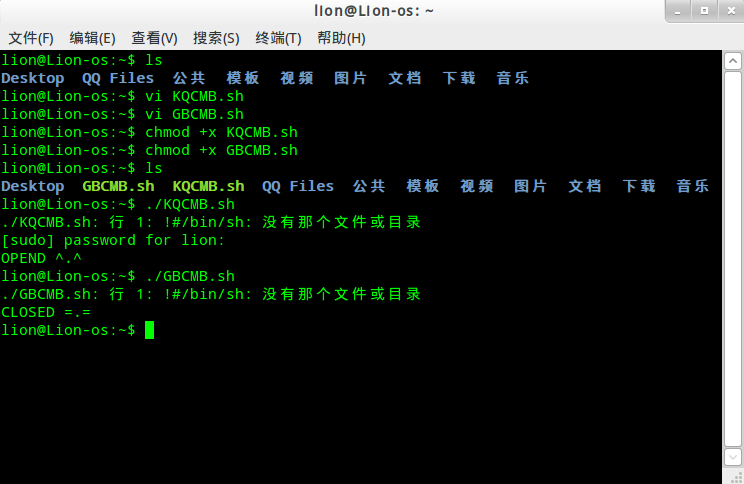
分享到:








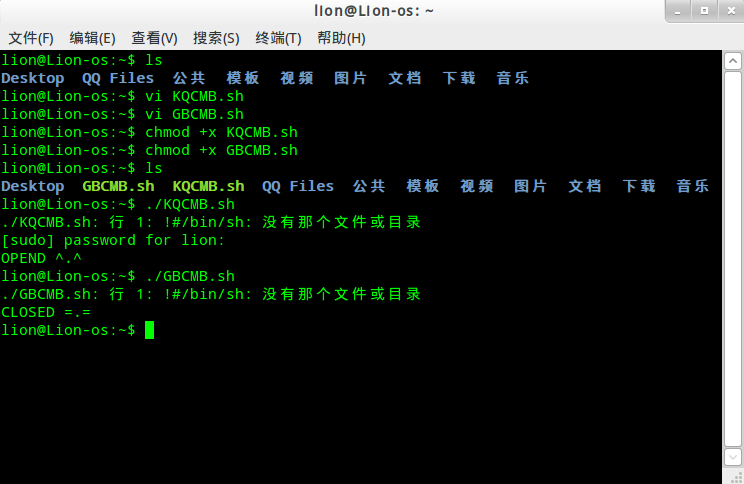



相关推荐
linux笔记本,触摸板关闭脚本,打字或插入鼠标时自动关闭
之前Ubuntu12.10的触摸板总是不灵,在网上查到了重置触摸板的命令,然后自己用shell写的一个脚本.输入./repsmouse可以直接运行。 如果想不输入./运行的话,在文件目录里输入命令: sudo cp repsmouse /bin/ 就可以了...
ubuntu下创建热点的脚本 ,更方便的管理笔记本的wifi. ./ap.sh 就可以打开wifi了 ./ap.sh close 关闭wifi
(1)判断/home下是否存在一个的目录文件;如果不存在则转(2)继续往下执行;如果存在则判断该目录下是否存在一个.c文件,如果不存在则转第(3)步,如果存在则从第(4)步继续执行 (2)在/home下创建一个目录;...
使用Ubuntu 22.04.2 LTS编写shell脚本第一部分 Shell脚本的简介 查看系统是否可以写Shell脚本 编写一个简单的shell脚本 变量 数组 简单的读写文件
ubuntu.sh脚本下载,用于LinuxonAndroid项目中的ubuntu 执行
本一键脚本旨在简化 Ubuntu 系统下开启 Root 用户登录并配置 SSH 远程连接的步骤,帮助用户实现便捷的远程管理和操作。通过这一脚本,您可以快速设置 SSH 连接,方便进行远程服务器操作和管理。 适用人群: 拥有 ...
ubuntu下安装xen的脚本 放在这里备份
在ubuntu16.04上模拟硬件lcd绘图显示, 用c语言使用绘图在lcd上显示
给ubuntu下配置右键菜单的脚本,文件如下: ./apkInstall ./compare ./chmod777.sh ./set-as-Meld-left ./pushFileToSdcard ./compare-to-left
在ubuntu16.04上模拟硬件lcd绘图显示, 用c语言使用绘图在lcd上显示
docker 在ubuntu 16 14 下一键安装脚本。 先读一下Readme
ubuntu.sh安装脚本,用于安装ubuntu系统镜像
ubuntu自动安装nginx php脚本ubuntu自动安装nginx php脚本
ubuntu下shell脚本教学,ppt来的,简单而全,linux新手或者想系统了解复习的童鞋,需要的取走。
OpenCV在Ubuntu上脚本自动安装,通过shell脚本,直接在linux环境下进行安装。若shell脚本不行,查看网络是否正常,实在不行,有pdf文件进行传统安装步骤。
适用于UBUNTU系统下R7000触摸板失灵修复
首次运用ubuntu编写程序:编写一个主程序文件main1.c和一个子程序文件sub1.c,有如下要求:子程序sub1.c包含一个算术运算函数float x2x(int a,int b),此函数功能为对两个输入整型参数做某个运算,将结果做浮点数返回...
Ubuntu下Lcd和触摸屏模拟器.zip,驱动
Ubuntu下编写goAgent服务.docx